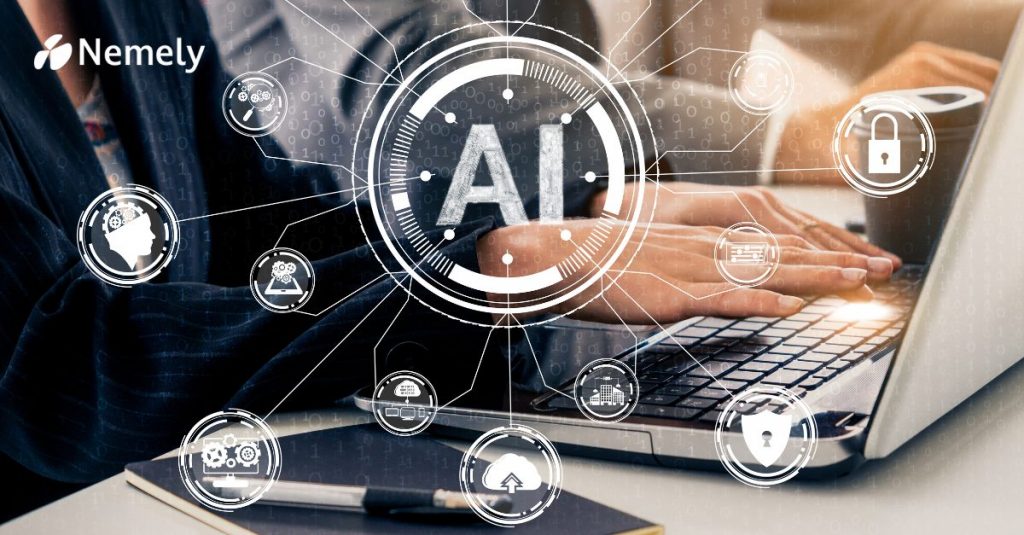In Microsoft Dynamics 365, there are many occasions that you need to refresh either form or view programmatically using JavaScript. I will list down how you can achieve this in supported way.
Home Page Grid refresh
It is little tricky to refresh view programmatically. One of the common scenario where you need to do this is if you have a custom button on home page grid and would like to refresh view to automatically reflect the changes. There is a supported way to achieve this.
Using Ribbon Workbench pass CRM Parameter ‘SelectedControl’ to your command’s Custom JS action, and then in JS function just use below line after all the processing is completed.
Syntax
selectedControl.refresh();
Form Refresh
As you are on form and you have access to form context, it is very easy to refresh form asynchronously without reloading the page as shown below
Syntax
formContext.data.refresh(save).then(successCallback, errorCallback);
Parameter
| Name | Type | Required | Description |
| save | Boolean | No | true if the data should be saved after it is refreshed, otherwise false. |
| successCallback | Function | No | A function to call when the operation succeeds. |
| errorCallback | Function | No | A function to call when the operation fails. |
Hope this helps to achieve your goal in supported way. Please share your comments.