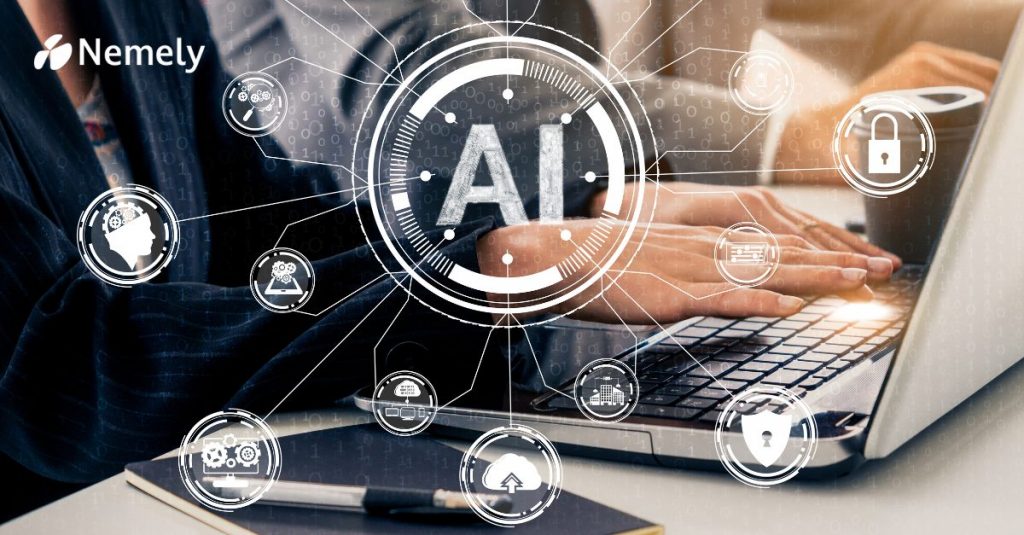There is plenty of material available to achieve this very commonly needed functionality to generate PDF of the existing report in your CRM system. I will give some tips and tricks to achieve this in most efficient way.
The requirement is to download PDF format of the SSRS report (OOB or Custom) on a button click either on home page grid or on a button click on the form.
This can be divided in steps:
Step 1: Get ReportSession and ControlID
Step 2: Download report as PDF
Tips and Tricks
It is very important that you prepare parameter XML and query string correct in order to generate PDF report smoothly. I will show you how you can smoothen this.
- If custom report is generated with report Wizard i.e. enableprefiltering=”1″, then use below example for query string where CRM_Filterednemely_quote is parameter name in the custom report on Quote entity.
- If custom report is created without prefiltering, then use below query string where CRM_Filterednemely_quote is parameter name in the custom report on Quote entity.
- If custom report and not using fetch as parameter.
- To get parameter XML, use fiddler to get all details you need.
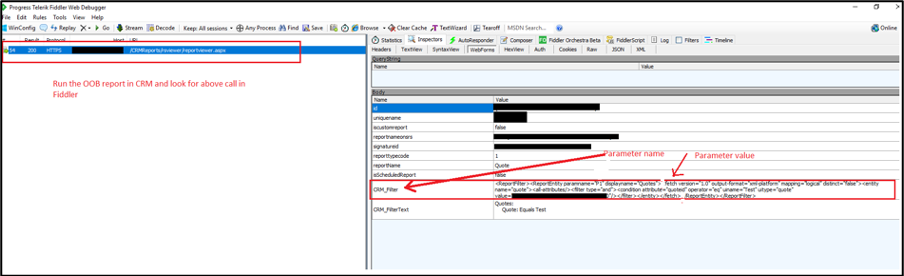
Hope this helps to achieve your goal. Please share your comments and contact us if you have any questions.