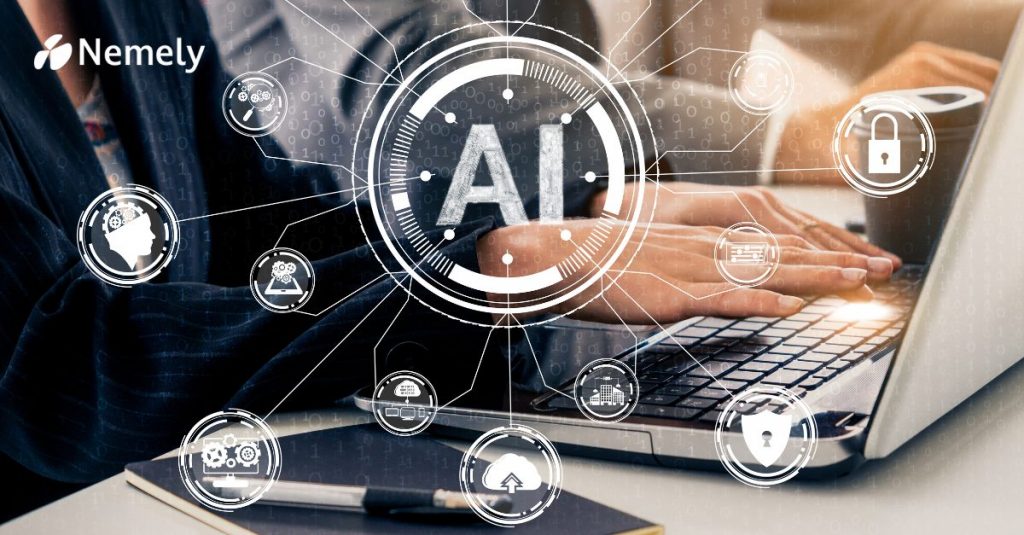As a developer, my day-to-day task involves connecting to D365 using c# often. Let’s discuss few possible ways to do this.
- Connect to D365 CDS with Multi-factor Authentication
All my clients are focusing more and more towards security and as very first step, they have enabled Multi-Factor Authentication (MFA). As developers and admins, we find it difficult to connect to organization programmatically. Let’s discuss how to do this in effective and correct way.
Please follow my blog post on how to “Connect to Multi-factor Enabled D365 CDS Programmatically“. - Connect to D365 without Multi-factor Authentication Enabled
For organizations that are using on-premise set up of D365 CE (V8.1 or V9.0) or are using D365 CDS online(V9.1) but without multi-factor authentication enabled. They can connect to their organization using c# in pretty simple way.
Follow my blog post to learn more: Connect to D365 CE Programmatically without MFA.
The core idea is to create connection string to connect to D365 organization with appropriate Authentication Type. Below is some description of what are the other AuthType that can be used while connecting.
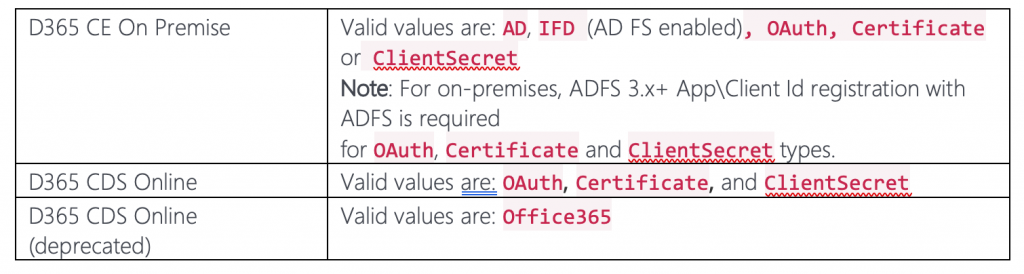
Hope this helps to achieve your goal. Please share your comments.