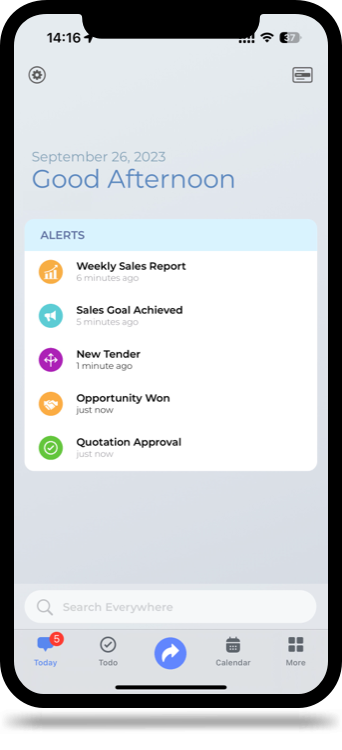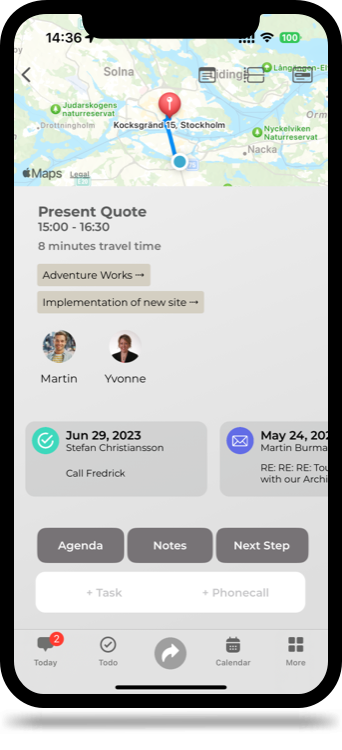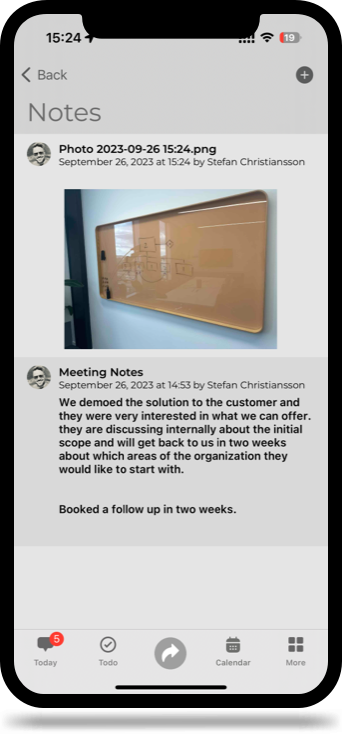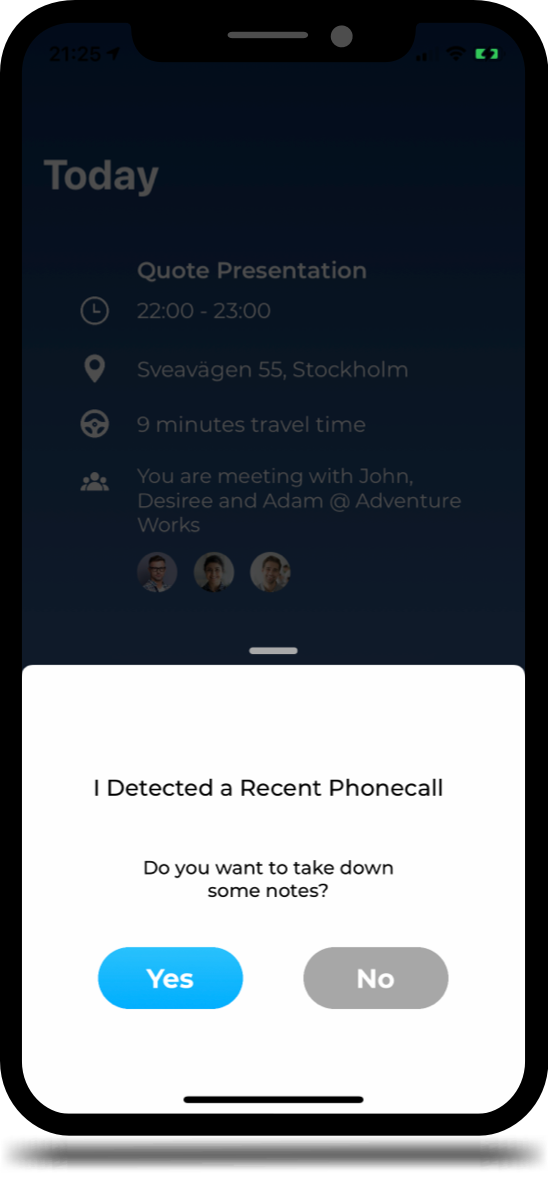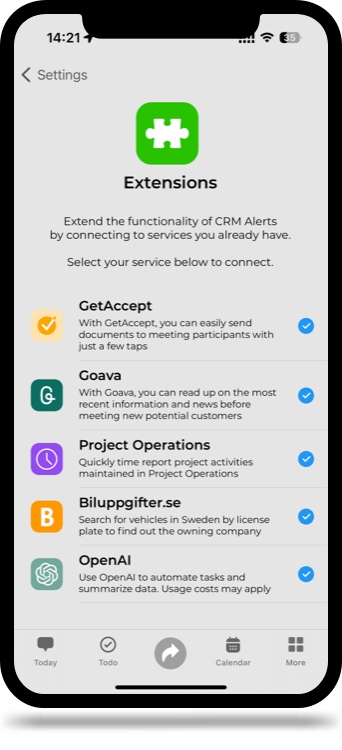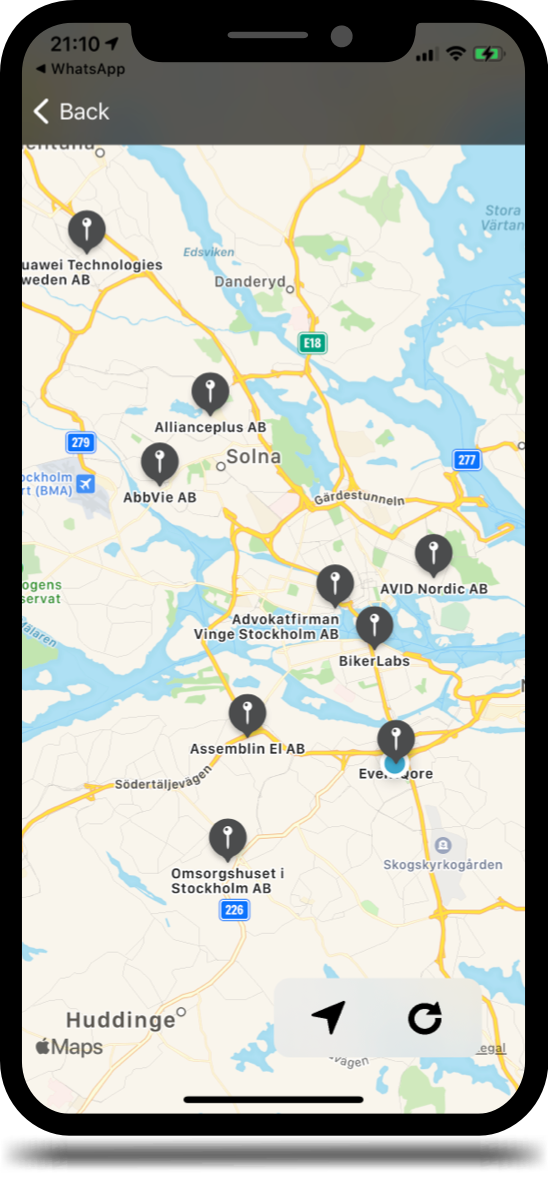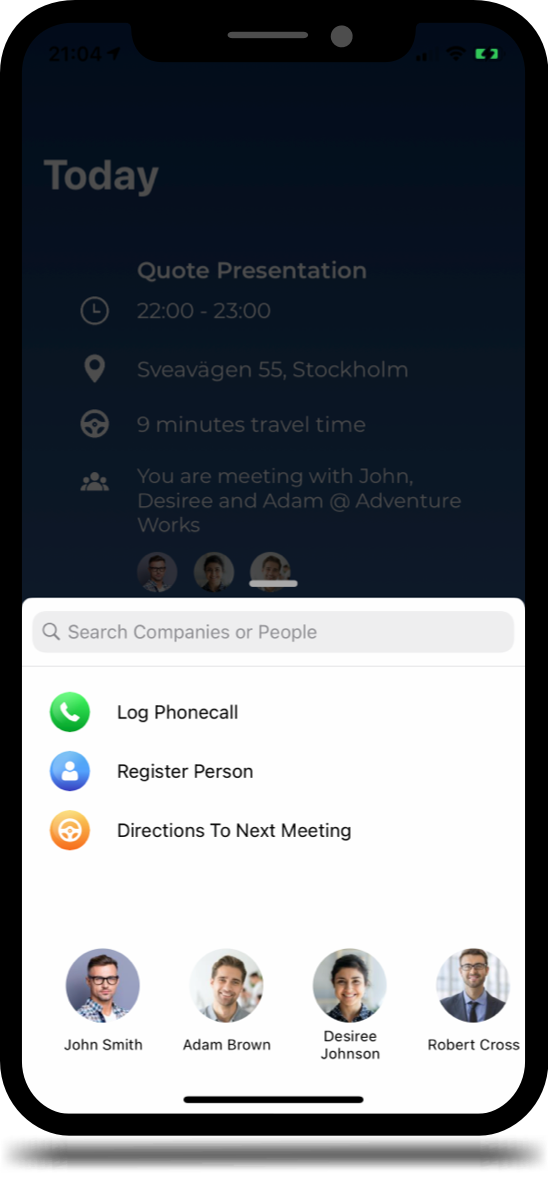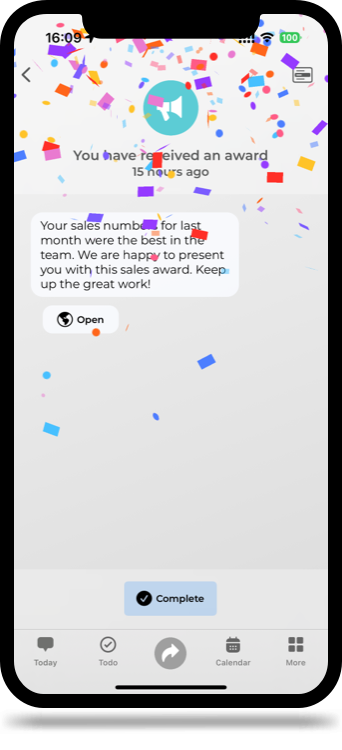Preferred Solution
on Microsoft AppSource
Nemely’s CRM Alerts app has been chosen as a “Preferred Solution” in Microsoft’s business application marketplace, AppSource. It has been selected for its quality, performance, and ability to address customer needs in a certain industry vertical or solution area.